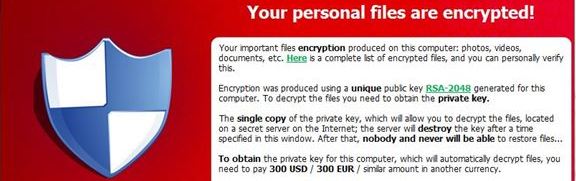I recently took the plunge on my Surface Pro3 to upgrade the Windows 8.1 Pro to Windows 10. I am usually quite an early adopter with technology, but I wanted to wait a few weeks to hear a little about users experiences of upgrading. However knowing that the Surface Pro3 is Microsoft’s Flagship product and Windows 10 was their latest operating system designed with Surface users in mind (and the whole hybrid user community) I felt relatively safe taking the plunge.
I recently took the plunge on my Surface Pro3 to upgrade the Windows 8.1 Pro to Windows 10. I am usually quite an early adopter with technology, but I wanted to wait a few weeks to hear a little about users experiences of upgrading. However knowing that the Surface Pro3 is Microsoft’s Flagship product and Windows 10 was their latest operating system designed with Surface users in mind (and the whole hybrid user community) I felt relatively safe taking the plunge.
The upgrade itself was pretty seamless and flawless – I was prompted that my upgrade was ready for me by the small icon that appeared in the taskbar at the bottom of the screen and from there all I had to do was accept the T’s & C’s and then let windows download the installation files and wait while it installs. I actually kicked this off before I went to bed and woke up to my newly installed and updated operating system. This was pretty much a seamless transition with a screen welcoming me to my new windows just like unboxing a new PC.
So, firstly the positive… I was worried about how to keep my windows experience in “tablet” mode. – I Say this because of the way I use my Surface Pro3. On the whole, when creating content, writing documents, email etc I have the keyboard attached and in the evening (mostly) I use it as a table where I am a consumer of information (reading web pages, reading emails, watching Netflix and on the whole, I am invariably only doing one thing at a time and I personally find the touch interface of Metro excellent and ideal for the surface. Well my experience has been that Windows 10 allows me to set the tablet up exactly the way I want – and I can manually switch (if I want to) or let windows switch (if I set it that way) whenever I attach and detach the keyboard. I also love the way that Microsoft is no longer delivering big update hits, but constantly keeping the OS up to date. In addition, the Calendar App is vastly improved with great Google Sync built in – it automatically recognised I have a number of calendars associated with my Google account (including my work calendar) and automatically replicated these through. The email app again is significantly improved with a great experience for Gmail users including “archive” options that work the same way as they do on an iPhone (a side swipe on an email allows you to remove it from the inbox and archive it for later)
Now the bad… the first thing that went wrong was astounding… When I bought my Surface Pro3 I bought the 128GB model. In addition I purchased a 128GB Micro SD Card to store my data on and set OneDrive to Sync content to the SD card. This way the internal drive had plenty of space and the external SD card had about 80GB of data on it (all my OneDrive content) which wouldn’t quite fit on my internal drive. However once I had booted up windows 10, OneDrive setup went through the process of configuring Sync but would NOT allow me to Sync to my external SD card! I raised a support case with Microsoft and was talking to them until 12:15 in the morning and they concluded that they couldn’t resolve the issue and gave me a reference number. As you can imagine this is pretty critical as at this point I can only access my files online and its completely dependant on my internet connection. To this date, it is still not resolved and Microsoft have no answer. Trawling through the forums there are hordes of others complaining about the same problem. Some of these people have come up with innovative solutions – which include creating a virtual hard disk on the SD card and then mounting this as a logical mount point (“c:\files\” for example) but there are two large problems with this. Firstly every time you re-boot the mount point disconnects – so you have to manually go and re-attach it. Some have created a batch process for this and run it as a delayed start up process but its really a botch. The other more important problem is that when OneDrive calculates the free space on your drive to sync your data, can only do that by looking at the drive where the mount point is located. So in my case the C drive doesn’t have 80-90GB of free space in it (even though the SD card does) and so OneDrive will still not sync the data.
After doing some extensive research there is a free file sync and replication program called odrive that will sync data from a load of providers (Box, DropBox, Amazon, OneDrive, Google, etc….) to a single location and manage all of this for you. It does allow you to do this to the SD card so as I write this, it is in the process of replicating my OneDrive to my SD card. However this is far from ideal and Microsoft really need to get this fixed as soon as possible.


 As my phone does not inherently support wireless charging Powermat provide a number of adaptors (yes I know this sounds like it defeats the entire purpose) and there was a stack at the end of the table. After having attached the right adaptor to my phone, I then placed the phone and the adaptor on the Powermat to charge my phone.
As my phone does not inherently support wireless charging Powermat provide a number of adaptors (yes I know this sounds like it defeats the entire purpose) and there was a stack at the end of the table. After having attached the right adaptor to my phone, I then placed the phone and the adaptor on the Powermat to charge my phone.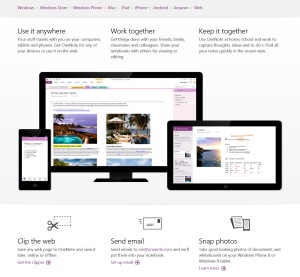
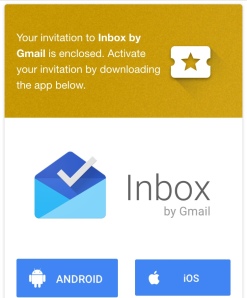


 Firstly using Apple’s iPad. There have been long and lenghty debates on Apples security model however there are certain benefits to the “limitations” in the way Apps work on the iPad. One of those is that until recently true multitasking wasn’t possible, but even though it is now, Apps cannot unilaterally interoperate with each other – only specific types of interaction and only with the users permission. This means its virtually impossible for for one app to spy on another app. So if you use Apple’s Safari or Google’s Chrome, you can be sure that your details are not being stolen. In addition, the only thing that will run on an iPad are Apps that have previously been through Apple’s vetting process and been approved. This means it is incapable of running the viruses, trojans and malware designed for a traditional PC
Firstly using Apple’s iPad. There have been long and lenghty debates on Apples security model however there are certain benefits to the “limitations” in the way Apps work on the iPad. One of those is that until recently true multitasking wasn’t possible, but even though it is now, Apps cannot unilaterally interoperate with each other – only specific types of interaction and only with the users permission. This means its virtually impossible for for one app to spy on another app. So if you use Apple’s Safari or Google’s Chrome, you can be sure that your details are not being stolen. In addition, the only thing that will run on an iPad are Apps that have previously been through Apple’s vetting process and been approved. This means it is incapable of running the viruses, trojans and malware designed for a traditional PC Google’s Chromebook is basically Google’s Chrome web browser on a purpose designed and built laptop. Although there’s little fanfare about it, the firmware is digitally signed and verified at every boot verifying it hasn’t been tampered with. No other malware can inject themselves into the boot sequence and once running delivers an assured safe environment. Again like the iPad, it is incapable of running the viruses, trojans and malware designed for a traditional PC. You can currently purchase one of these in PC World or Currys for £179 which makes them somewhat of a bargain as they are a great, cheap ‘most of the day’ laptop (6-8 hours on a single charge)
Google’s Chromebook is basically Google’s Chrome web browser on a purpose designed and built laptop. Although there’s little fanfare about it, the firmware is digitally signed and verified at every boot verifying it hasn’t been tampered with. No other malware can inject themselves into the boot sequence and once running delivers an assured safe environment. Again like the iPad, it is incapable of running the viruses, trojans and malware designed for a traditional PC. You can currently purchase one of these in PC World or Currys for £179 which makes them somewhat of a bargain as they are a great, cheap ‘most of the day’ laptop (6-8 hours on a single charge) I have written before of the virtues of Microsoft’s SurfaceRT or Surface 2 and here is no exception. Although it looks and feels like a traditional windows 8 machine, the simple fact that it doesn’t have a traditional Intel processor and cannot run traditional windows applications (only those available through the built-in Microsoft Store) also means it cannot run the viruses malware and other infections that plague traditional computers. It offers up to 10 hours of battery life and has the flexibility of a traditional computer with USB ports, video out, bluetooth and expandable memory – you could truly use this as your only machine.
I have written before of the virtues of Microsoft’s SurfaceRT or Surface 2 and here is no exception. Although it looks and feels like a traditional windows 8 machine, the simple fact that it doesn’t have a traditional Intel processor and cannot run traditional windows applications (only those available through the built-in Microsoft Store) also means it cannot run the viruses malware and other infections that plague traditional computers. It offers up to 10 hours of battery life and has the flexibility of a traditional computer with USB ports, video out, bluetooth and expandable memory – you could truly use this as your only machine.